Windows 11 Moment 5 is currently the latest version of Windows 11, released on April’s Patch Tuesday. The update prepares for the update to Windows 11 version 24H2, which will be released later this year, and adds some new features intended to simplify and streamline everyday tasks in Windows.
This is accompanied by the new update , which activates the new features from Windows 11’s Moment 5 on compatible computers.
In addition to the new features listed below, Microsoft also made some improvements under the hood with this new Windows 11 update. USB ports can now deliver up to 80Gbps, but the hardwired connections in your laptop or desktop must be technically capable of handling the higher specification.
How to get Windows 11 Moment 5 faster
If Windows 11 Moment 5 is not yet installed on your PC and is not offered in Windows Update, activate the “Get the latest updates as soon as they’re available” function in Settings > Windows Update.
If you then check for updates again, there is a good chance that new features will be available more quickly. If this does not work, you can also use the .
Now let’s dive into the good stuff!
Users can uninstall system apps
With Windows 11 Moment 5, users can uninstall a larger number of pre-installed apps than was previously possible. For example, Microsoft Edge can be completely removed from Windows 11. Other apps, such as Camera or Photos, can also be removed from the system.
Better arrangement of windows
By dragging a window to the edge of the screen, Windows 11 now suggests an intelligent arrangement of all windows. If you move the mouse over the icon to maximize the window, Windows 11 will display the new, intelligent functions without you having to hold and drag windows. Windows also displays the icons of the programs that are arranged in the various windows on the screen.
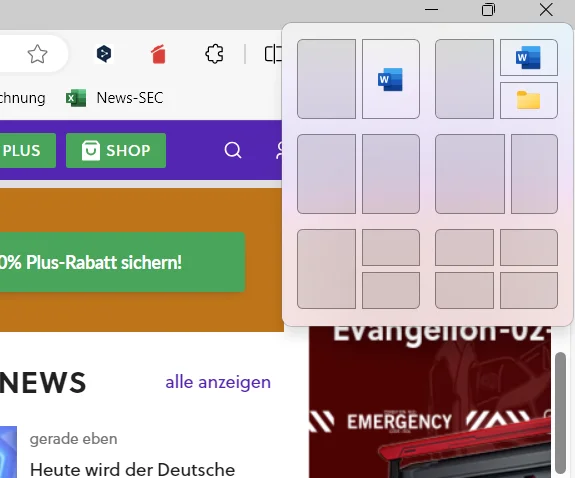
Thomas Joos
This feature is called “Snap Layout.” With Windows 11 Moment 5, Microsoft is expanding these functions and offering more options for the automatic arrangement of windows. It takes some getting used to, but if you often work with several applications at the same time, you’ll quickly learn how to use it and it makes it much easier to arrange windows.
Windows Airdrop is being expanded
With the Windows feature “Nearby,” also known as “Nearby Sharing,” users can share files between Windows PCs more easily. This function is based on Airdrop in macOS. With the new Moment 5 update, users can control more sharing details — for example, the name of the PC when using “Nearby.” This makes sharing easier.
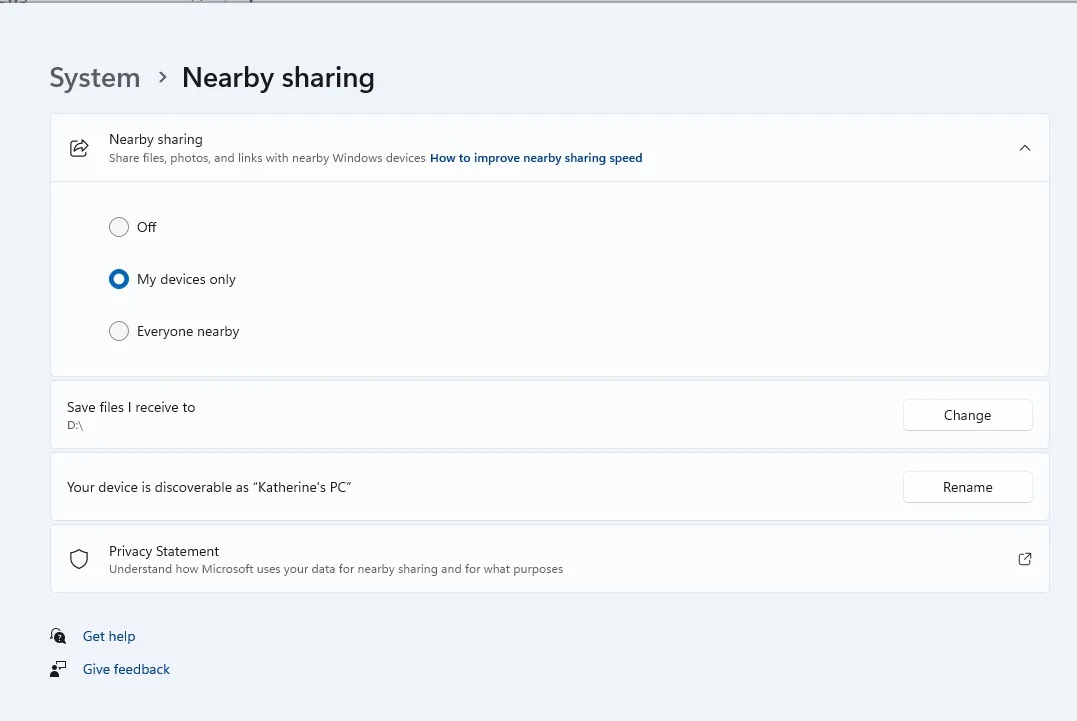
Foundry
Microsoft has improved sharing in Windows 11 Moment 5 in general. In many places, including in Windows Explorer, files can now be shared more easily. Environment sharing appears more frequently here. In addition, you will now find more apps in the quick menu for sharing, such as Teams, Whatsapp, or Facebook.
Fix problems more easily
In the future, the option “Fix problems using Windows Update” will be available in the Windows 11 settings under System > Recovery. If Microsoft is aware of your problem and an update is available to help fix it, it can be installed here.
During the process, Windows 11 is reinstalled using the current version. All settings and data on the system are retained. Basically, the procedure is similar to the cloud installation. This function has been part of Windows 11 for a while, but is easier and more directly accessible as of Moment 5.
What’s next: After Moment 5 comes Windows 11 24H2
The next Windows update for Windows 11 is the 24H2 update, which is already available as a preview for Insiders. However, the update to 24H2 also increases the demands on the CPU.
Windows 11 24H2 also blocks various third-party apps so that users can no longer customize the taskbar and Start menu, for example. This is the case with the well-known tool and . It seems as if Microsoft wants to block various programs.
Older PCs that are currently still compatible with Windows 11 may not be able to be updated to Windows 11 24H2. Intel Core 2 Duo T6500 CPUs and AMD Turion II P650 processors are apparently affected. However, other processors may be added.
This article was translated from German to English and originally appeared on pcwelt.de.


